Portenta X8 is a powerful, industrial-grade SOM with Linux OS preloaded onboard, capable of running device-independent software thanks to its modular container architecture. Take advantage of onboard Wi-Fi/Bluetooth® Low Energy connectivity to securely perform OS/application OTA updates. It’s basically two industrial products in one, with the power of no less than 9 cores. Leverage the Arduino environment to carry out real-time tasks while Linux takes care of high-performance processing.
The Portenta X8 features an NXP® i.MX 8M Mini Cortex®-A53 quad-core, up to 1.8GHz per core + 1x Cortex®-M4 up to 400MHz, plus the STMicroelectronics STM32H747 dual-core Cortex®-M7 up to 480Mhz +M4 32-bit Arm® MCU up to 240Mhz.
Portenta X8 enables IT professionals, system integrators and consulting firms to build and boost a wide variety of solutions for industrial contexts, and also lends itself to building automation and smart agriculture applications.
Applications include:
- Connected edge computer for manufacturing
- Autonomous Guided Vehicles (AGV)
- Interactive full-HD secure kiosks and digital signage
- Office & home control systems
- Navigation and control for smart agriculture
- Behavioral analytics for offices and factories
The following instructions will help you to set up the Portenta X8 within a few minutes and to take the first steps with FLECS. Enjoy the ride!
Prerequisites
Before you get started, you will need:
- 1x Portenta X8 board
- 1x USB-C® cable (either USB-C® to USB-A or USB-C® to USB-C®)
- 1x Wi-Fi® Access Point or Ethernet with Internet access
- Latest "Arduino Mbed OS Portenta Boards" Core > 3.0.1
- Latest Linux image available, check this site to verify if your Portenta X8 is already updated.
Step 1: Install FLECS
- Connect the Portenta x8 via USB to your computer.
- Follow the instructions on https://docs.arduino.cc/tutorials/portenta-x8/user-manual#working-with-linux to get shell access
- Run our containers via sudo docker run:
-
-
sudo docker run -d --rm --name flecs-core -p 8951:8951 -v var-flecs:/var/lib/flecs -v /run/docker.sock:/run/docker.sock flecs/flecs:latest-slim -
sudo docker run -d --rm --name flecs-webapp -p 8081:80 --add-host=host.docker.internal:172.17.0.1 flecs/webapp:latest
-
Step 2: Use FLECS
You can now access the FLECS UI by just entering the ip address, or hostname of your Portenta x8 followed by the port 8081 in your browser.
Example: http://<ip-address>:8081
Show only reviews in English (0)
You must be logged in to post a review.
Vendor Information
- Address:
- No ratings found yet!
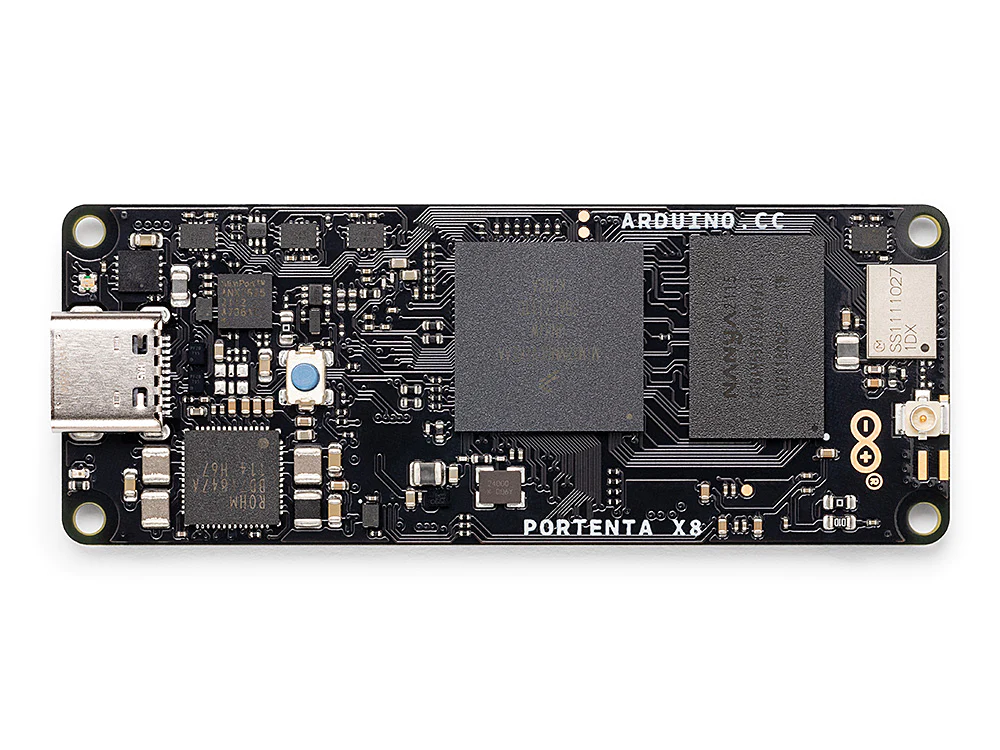
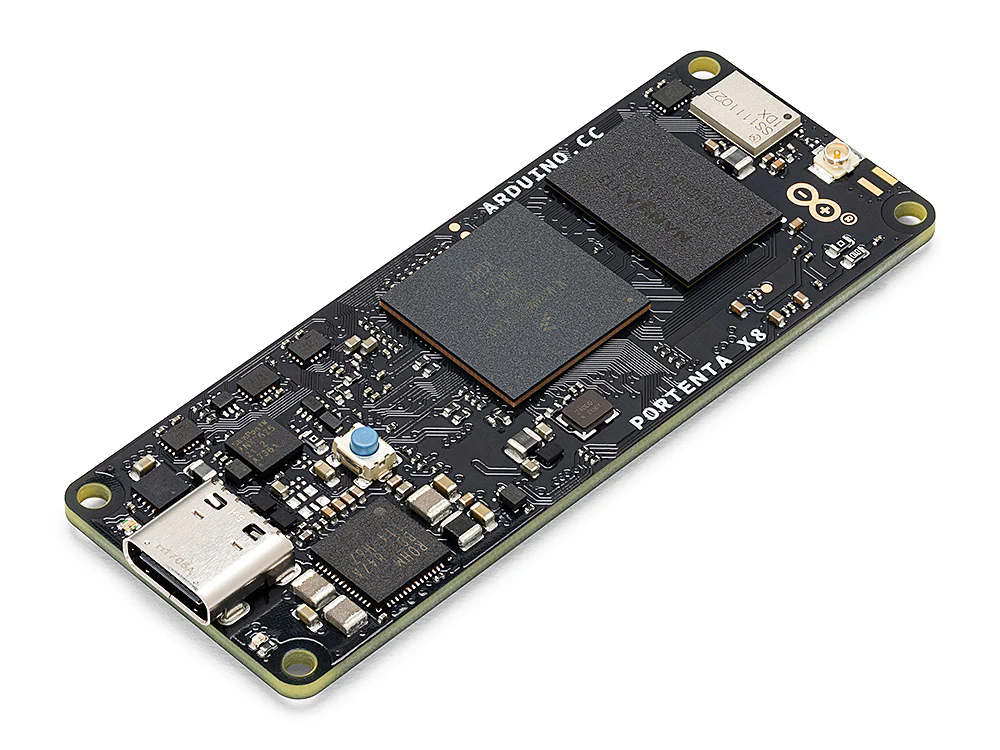

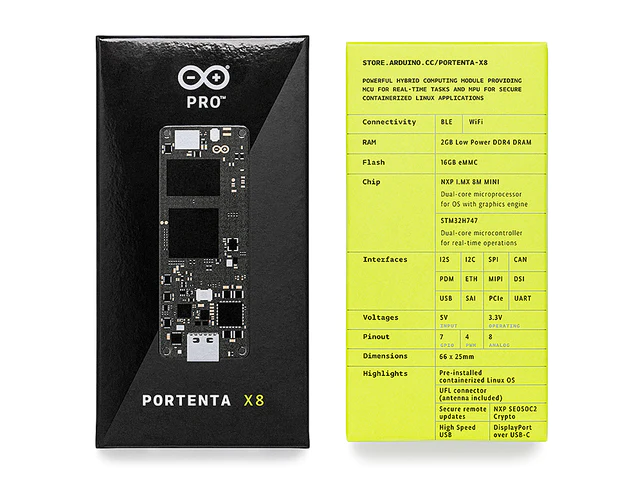
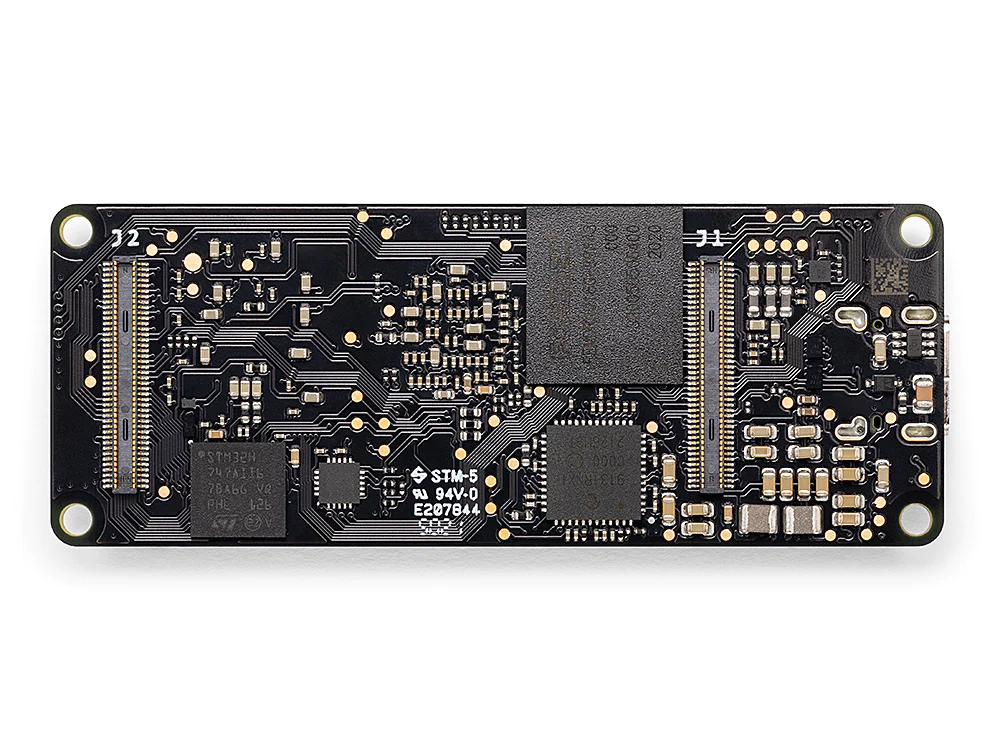






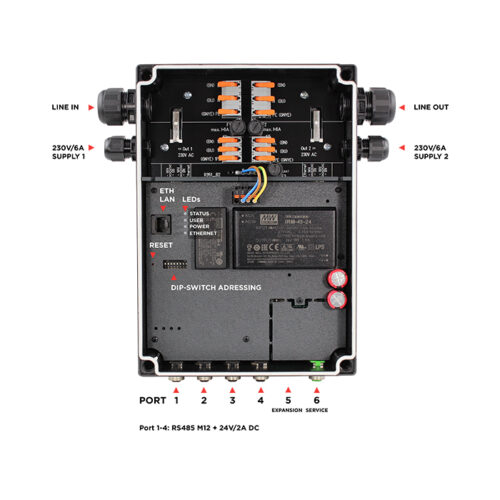



Reviews
There are no reviews yet.